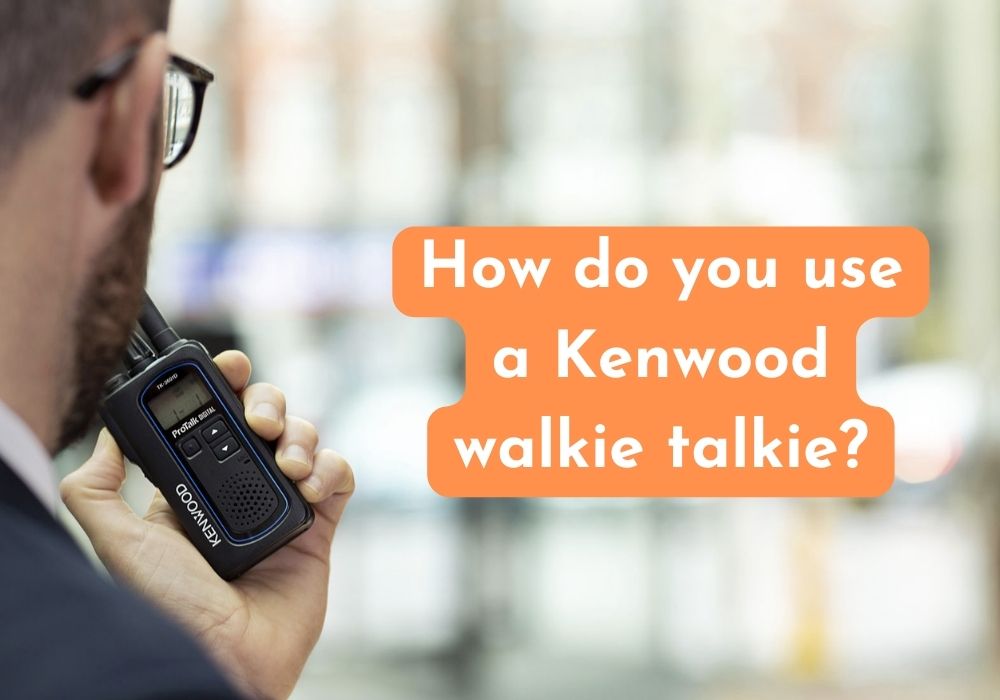Using a Kenwood walkie talkie involves a few basic steps. While the specific instructions might vary depending on the model you have, here’s a general guide to help you get started:
1. Charge the Batteries: Ensure your walkie talkie batteries are fully charged before use. Most Kenwood walkie talkies use rechargeable batteries.
Check: Motorola Walkie Talkie Dealers
2. Turn On/Off: Locate the power button or switch on your walkie talkie. Press and hold it to turn the device on. Repeat the process to turn it off when you’re done using it.
3. Set Channels and Privacy Codes (if applicable): Kenwood walkie talkies allow you to select different channels to communicate on. Some models may also have privacy codes that help reduce interference from other users on the same channel. Consult your user manual to learn how to set channels and privacy codes.
Check: Walkie Talkie Dealers
4. Adjust Volume: Use the volume knob or buttons to adjust the speaker volume to a comfortable level.
5. Press-to-Talk (PTT) Button: The PTT button is what you press when you want to transmit your message. Hold down the PTT button while speaking, and release it when you’re done talking. Remember to keep the walkie talkie a few inches away from your mouth for clear communication.
6. Communication: Once you’ve set the desired channel and privacy codes, you can communicate with other walkie talkie users on the same frequency. Press the PTT button, wait for a brief pause to ensure you’re not interrupting another conversation, and then speak your message clearly. Release the PTT button to listen to the response.
Check: Authorised Motorola Walkie Talkie Dealers
7. Listening: When not transmitting, you can listen for incoming messages by keeping the PTT button released. Be attentive to incoming messages from other users.
8. Adjust Settings (if applicable): Depending on the model, you might have additional features such as scan, monitor, keypad lock, and more. Consult your user manual to understand and adjust these settings.
9. Range Considerations: Keep in mind that the effective range of a walkie talkie can vary depending on terrain, obstructions, and other factors. In urban areas or areas with obstacles, the range might be reduced.
Check: Walky Talky Dealers
10. Safety and Etiquette: Follow proper walkie talkie etiquette, which includes waiting for a break in conversation before transmitting and keeping your messages concise and relevant. Also, be aware of any local regulations or laws regarding walkie talkie use.
Always refer to the specific user manual that came with your Kenwood walkie talkie model for detailed instructions tailored to your device. If you’re unsure about any aspect of using your walkie talkie, don’t hesitate to consult the manual or contact Kenwood customer support for assistance.